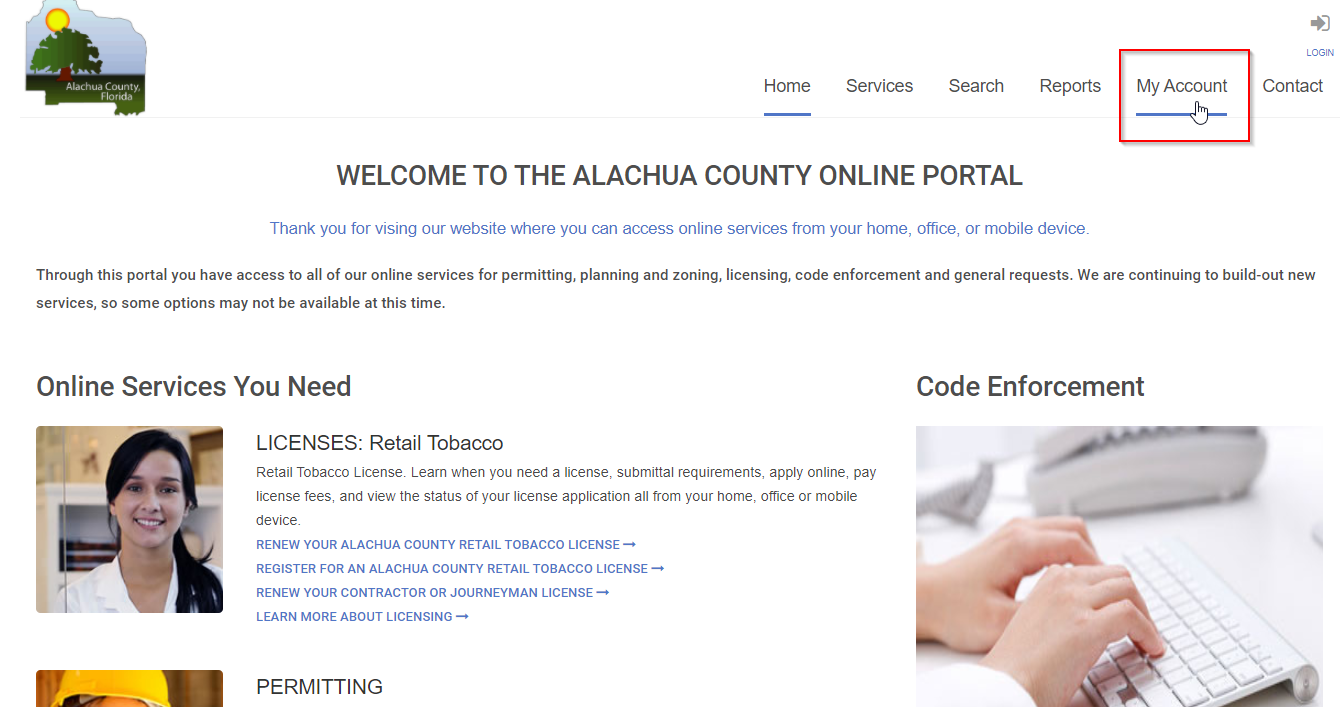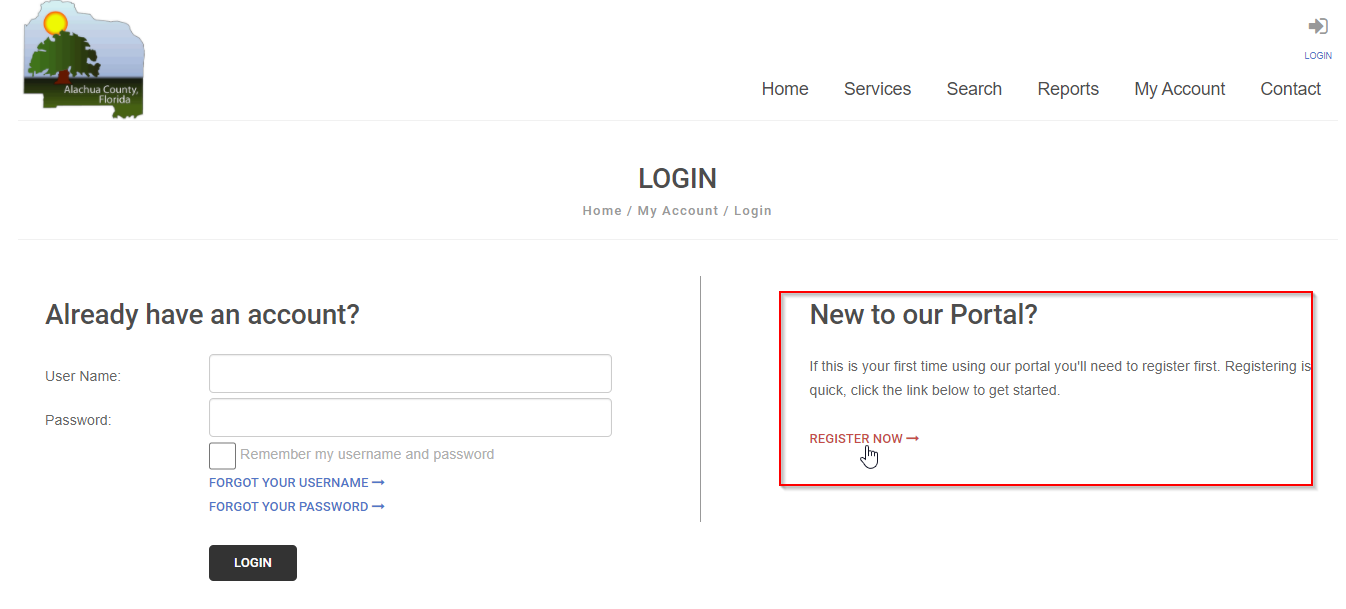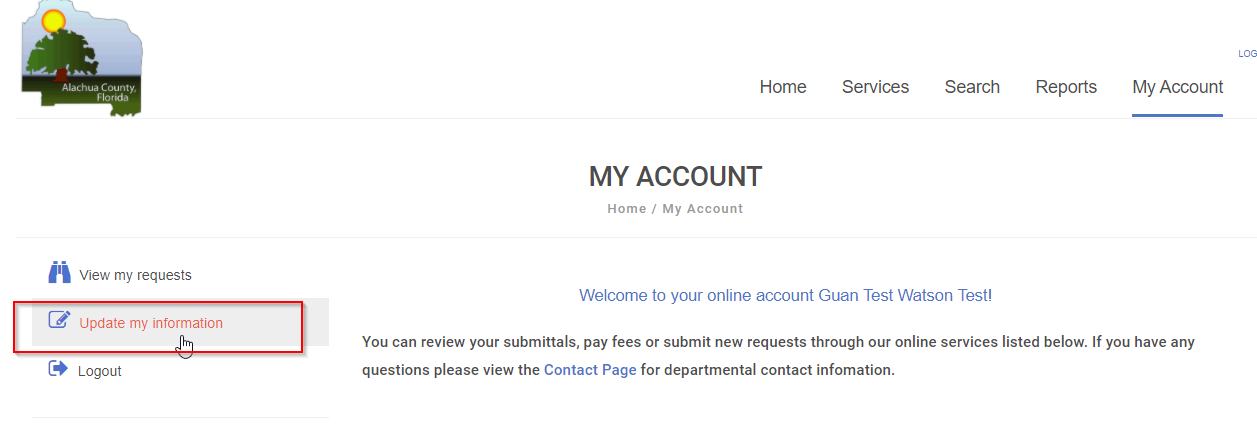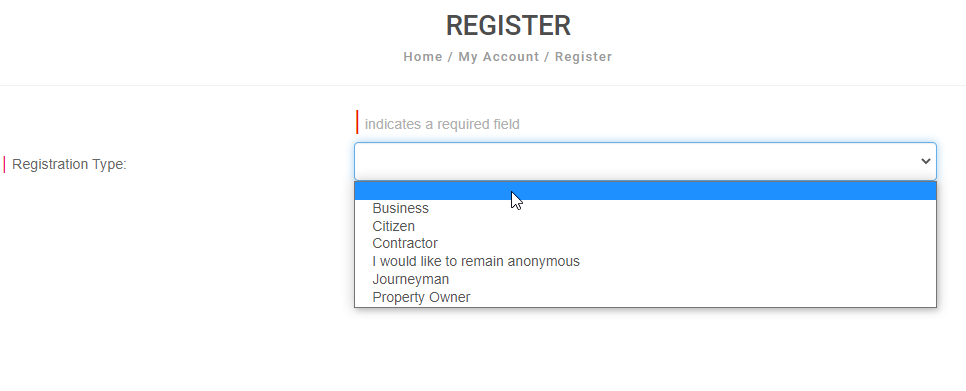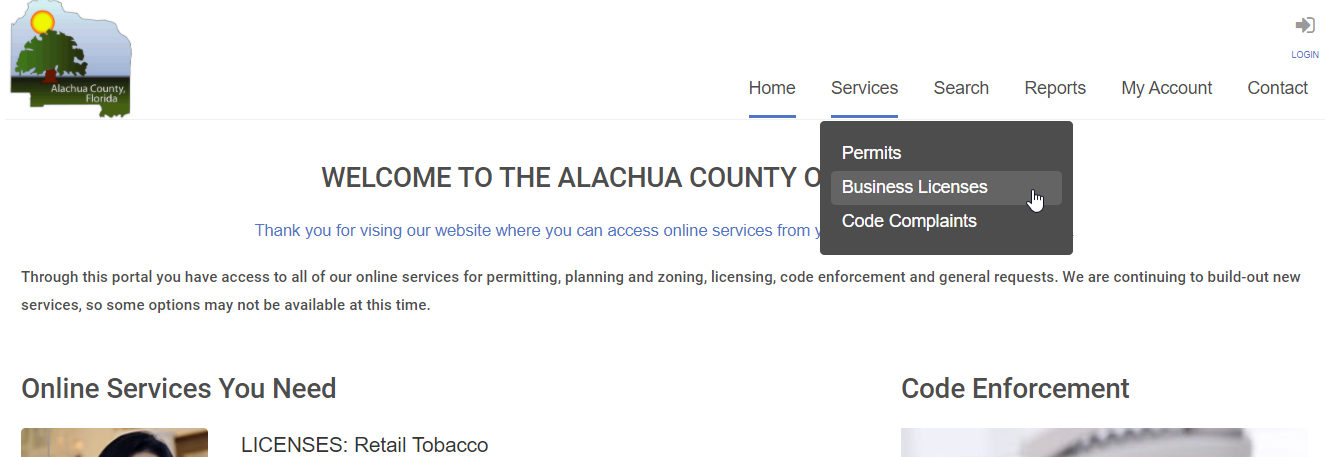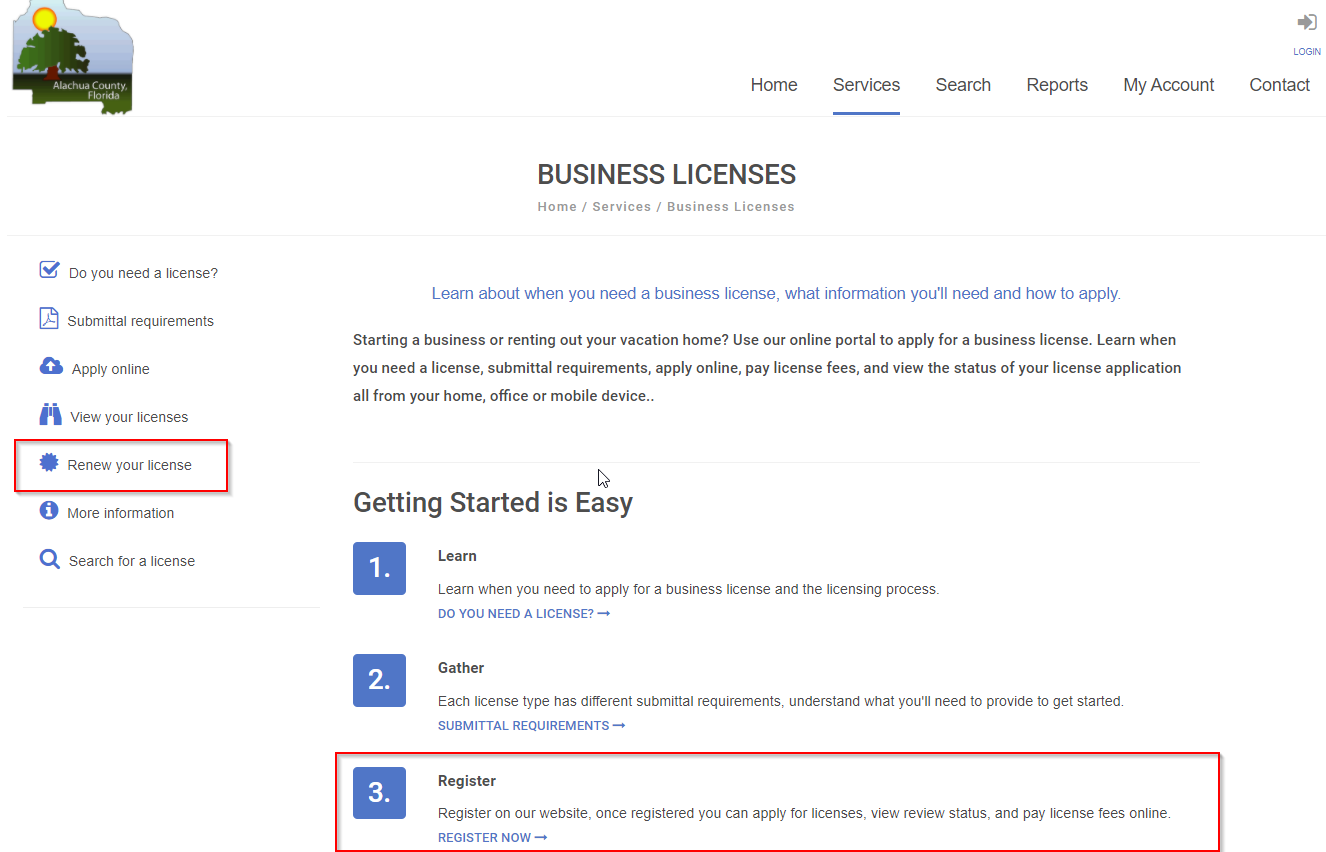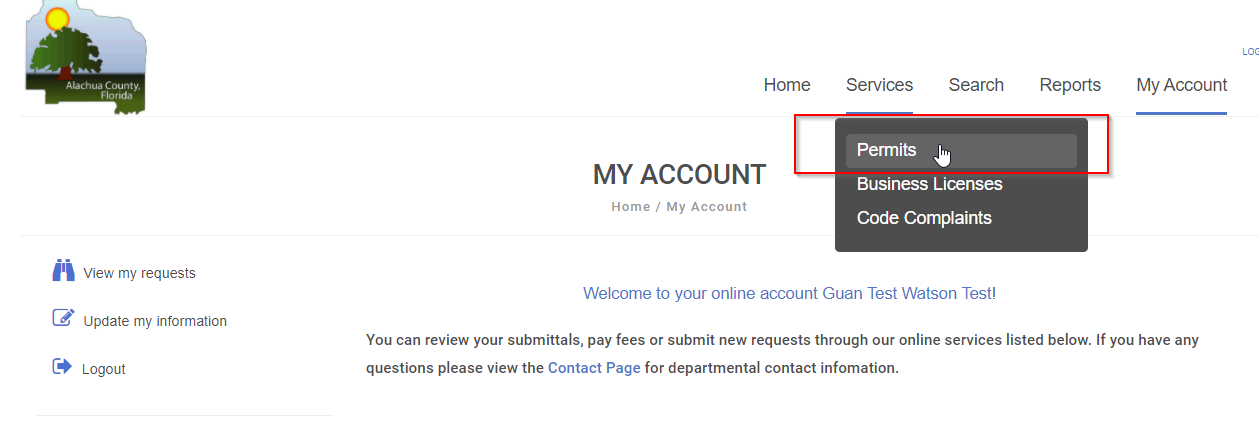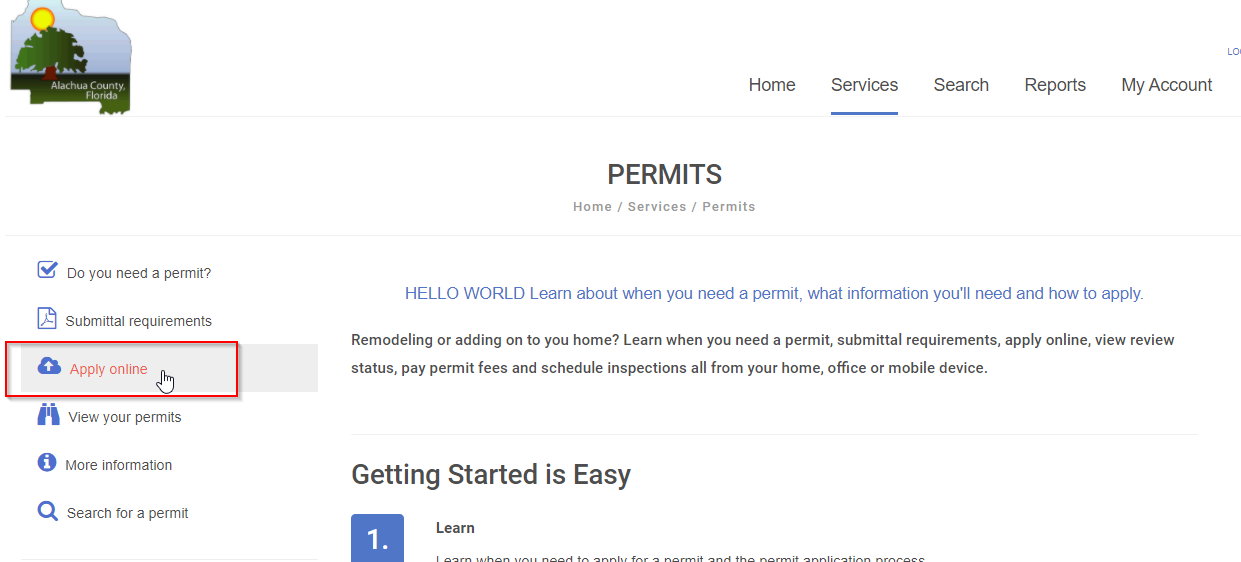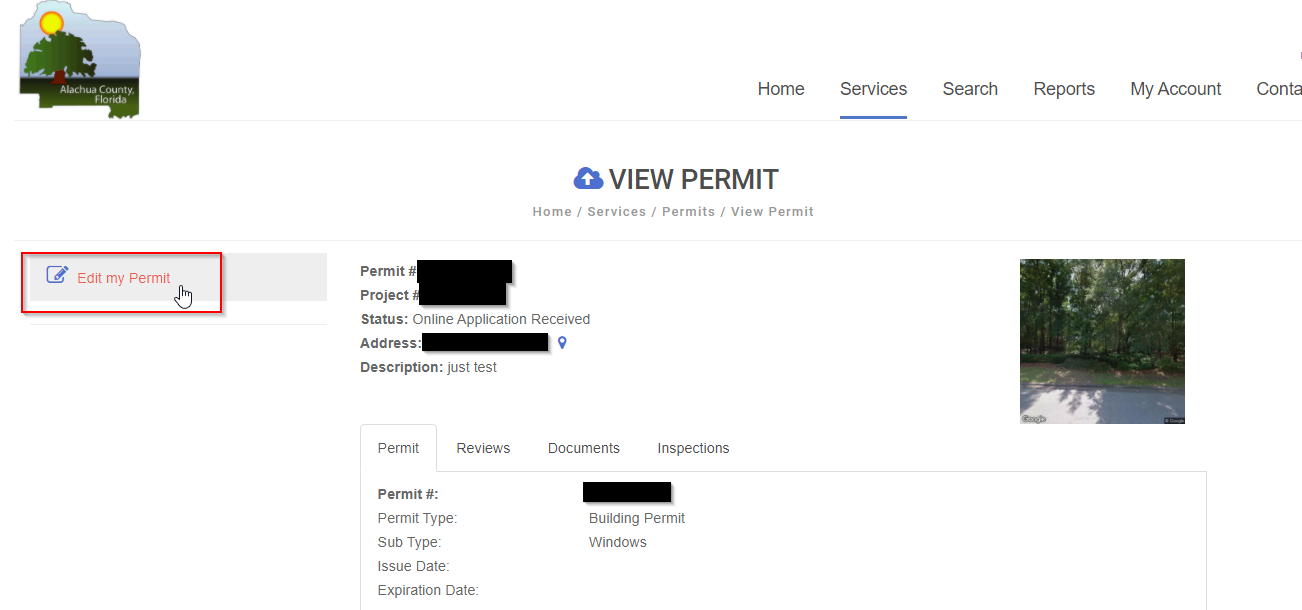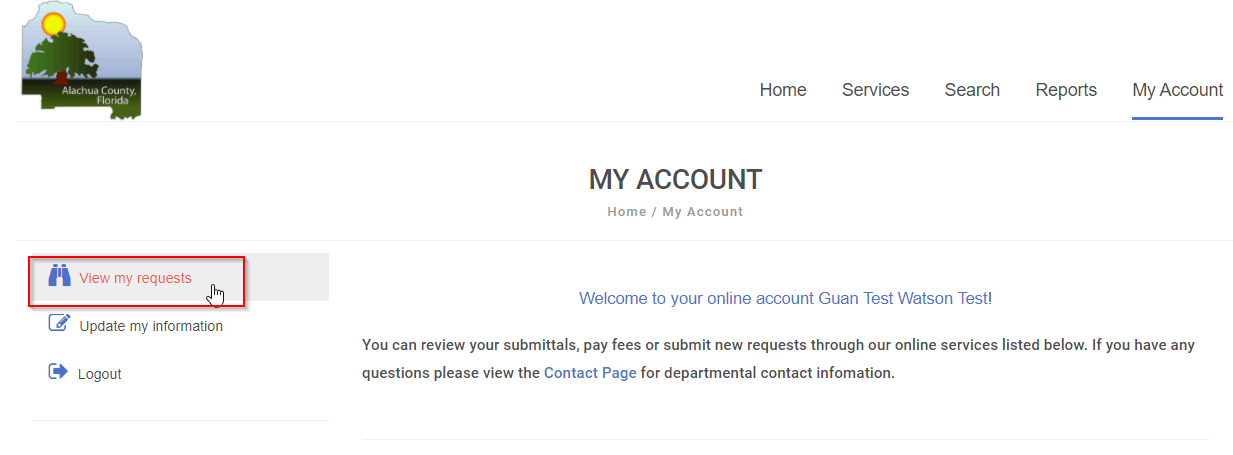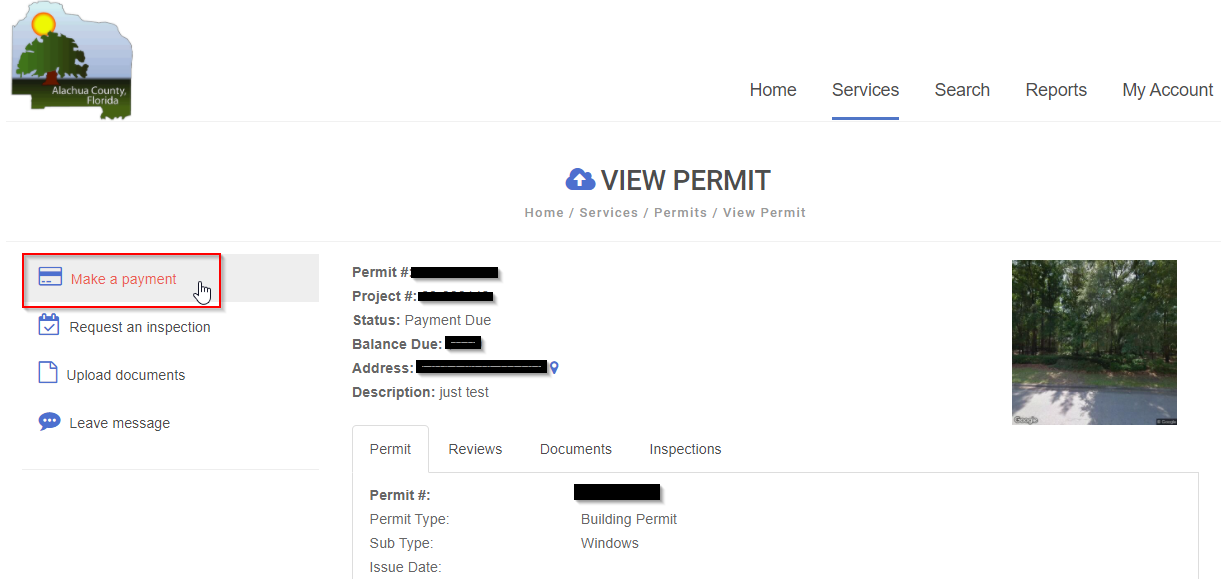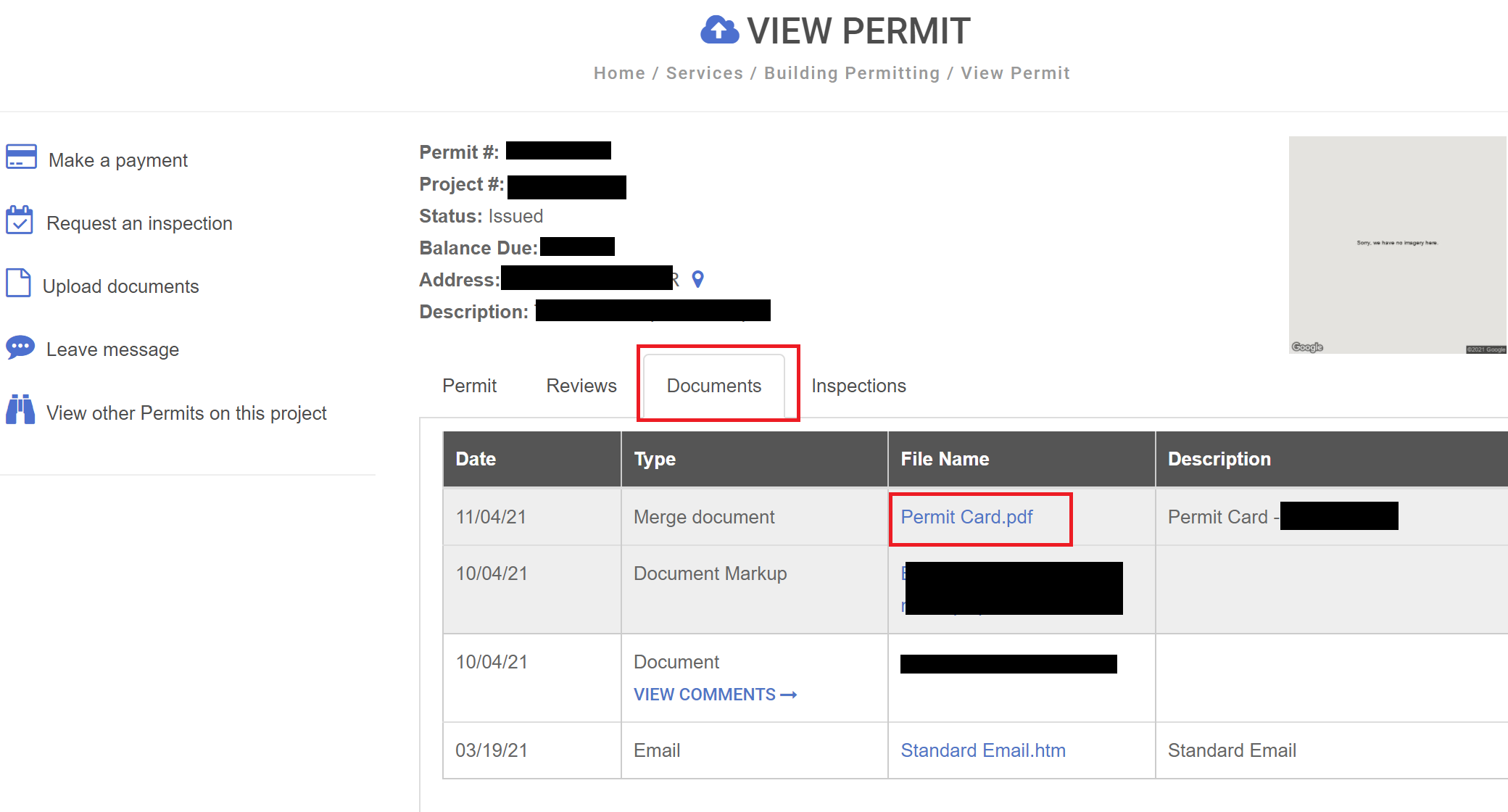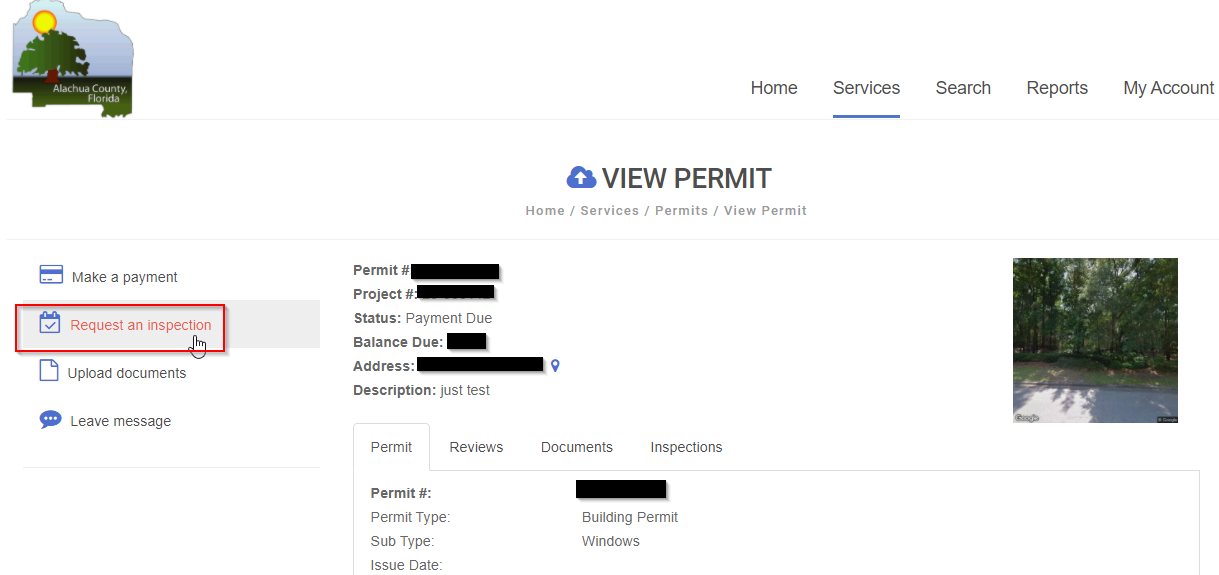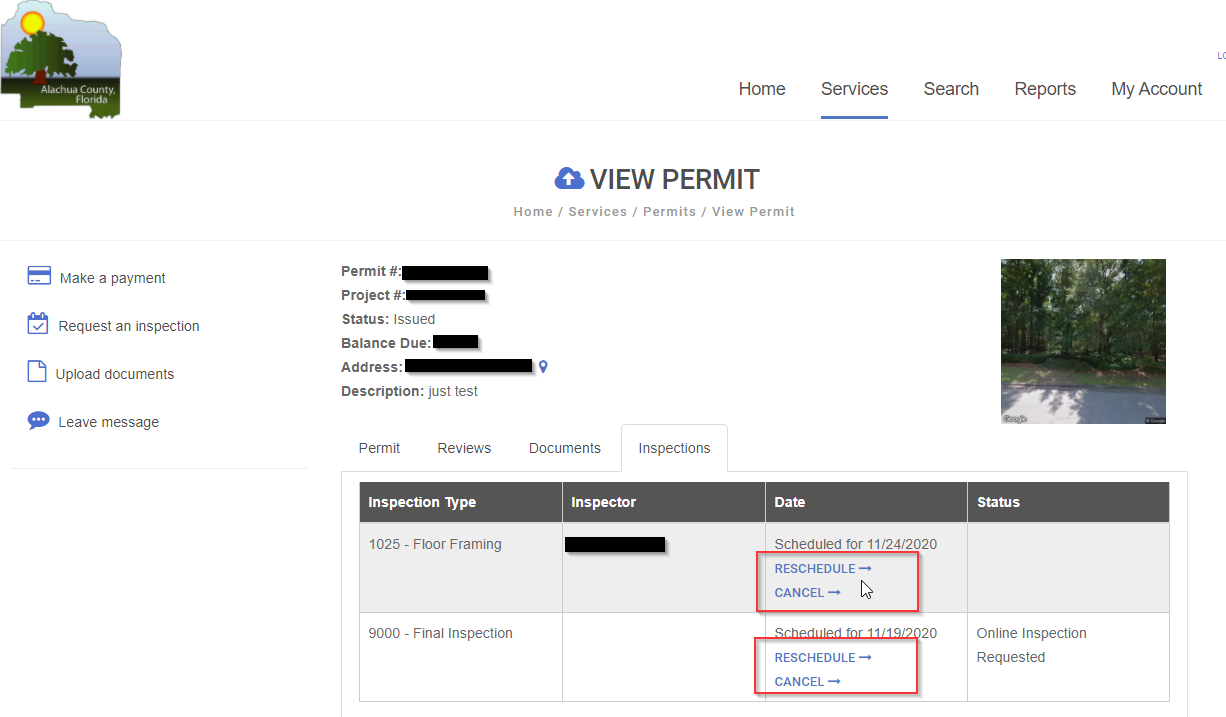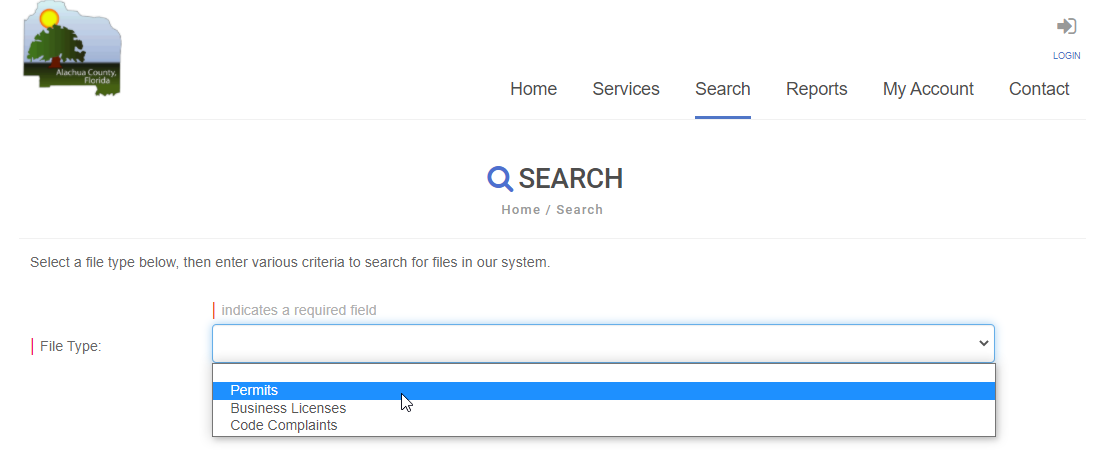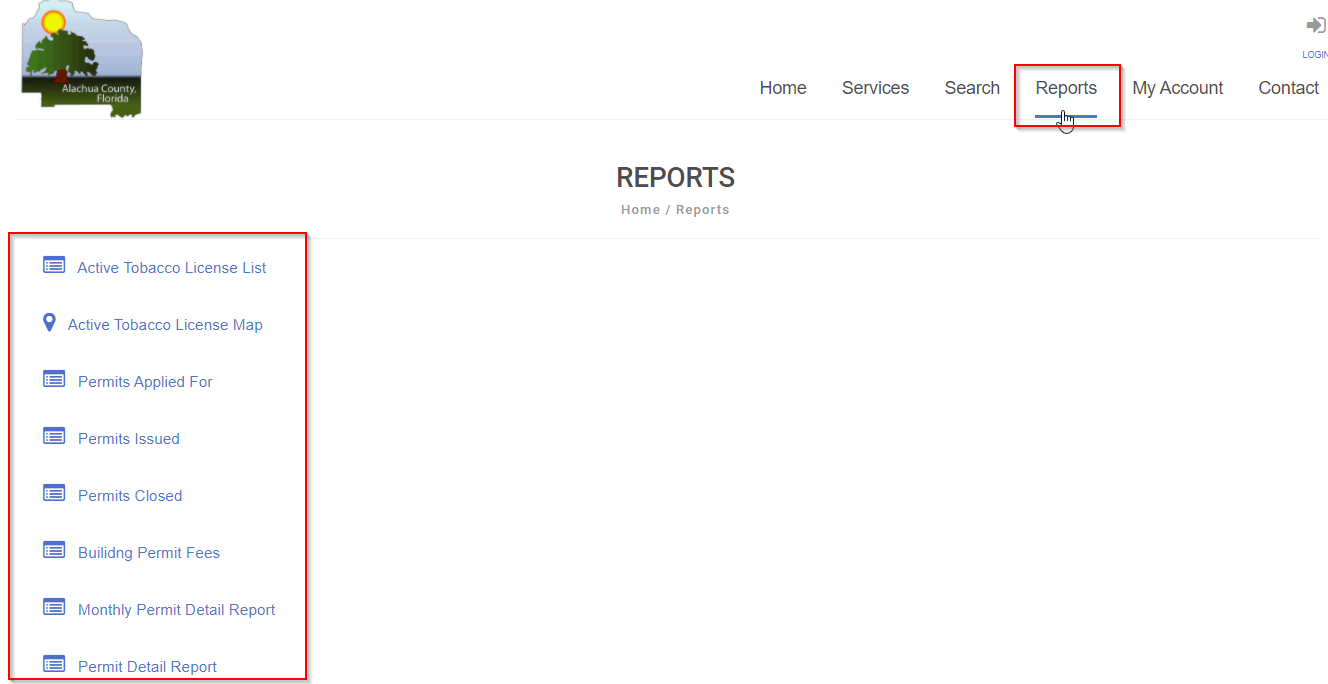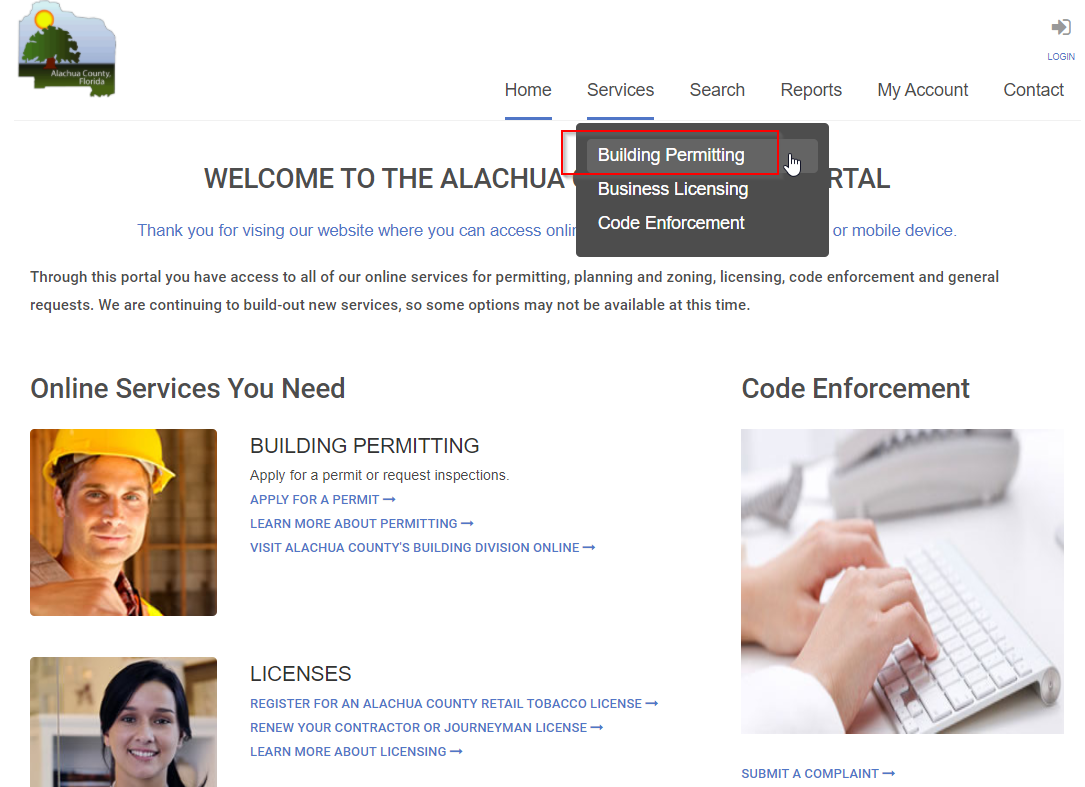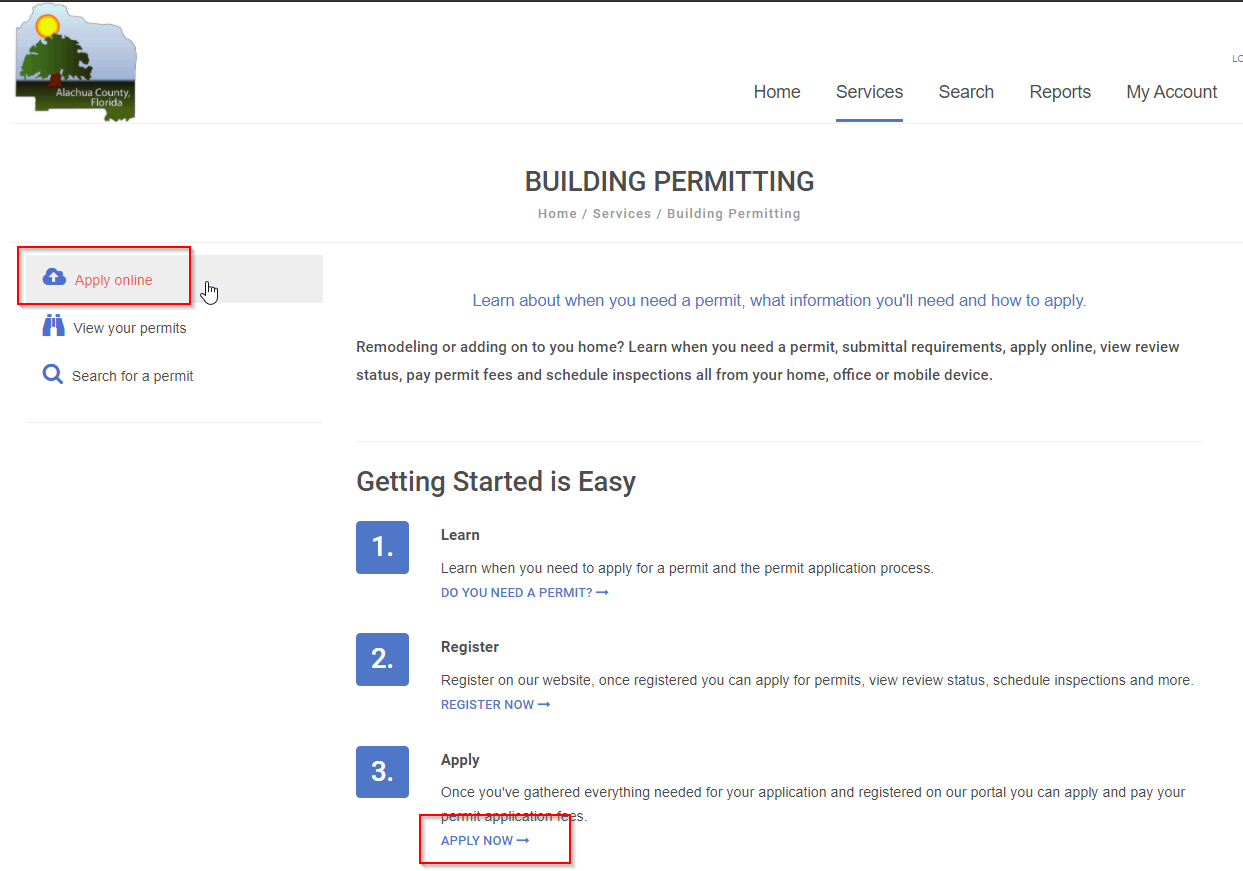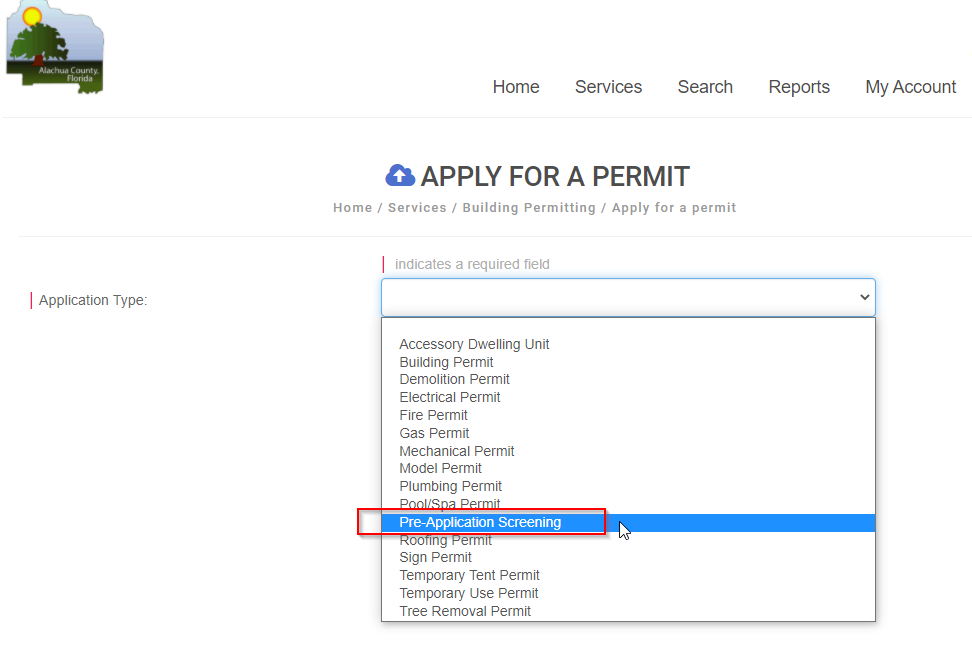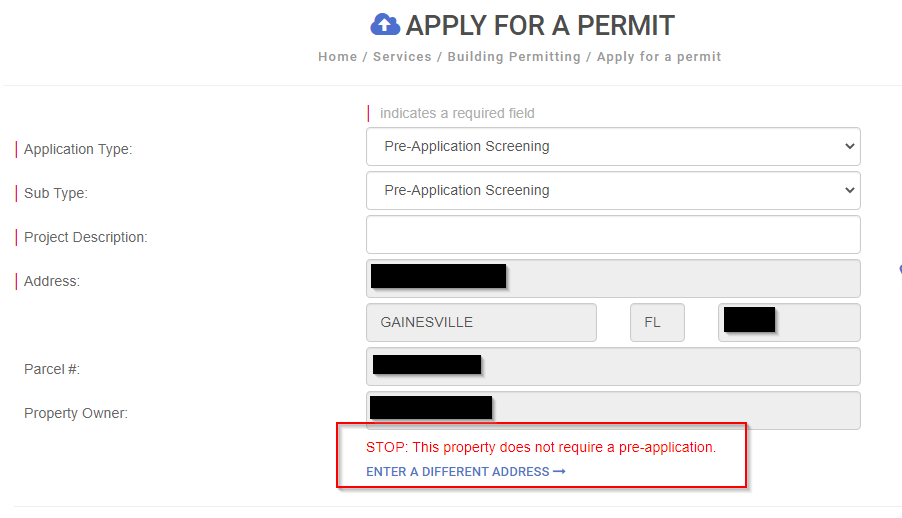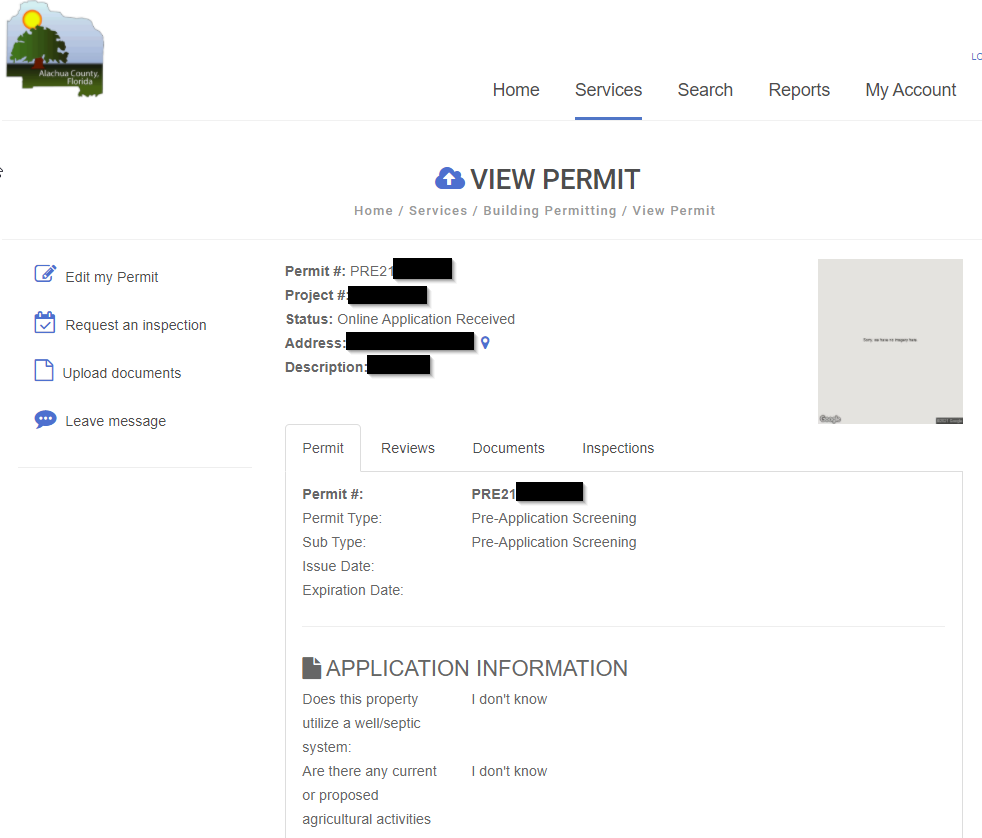Alachua County
Pre-Application Screening (PAS)
Pre-Application Screening (PAS) is now included in the Online permitting software! Along with building permit application, check status, online payment, inspection scheduling, communication with permit clerks, license registration/renewal, permit record search/report, all in one place! This software replaces E-Permit and Permit Tracker.
Before applying, please check if this is your case, the following are excluded from the PAS process:
- Roof mounted solar (Photovoltaic or water heating) unless tree cutting is to occur.
- Remodeling of non-lakeshore properties that is enclosed within the existing building footprint or eave line, unless minimum finished floor elevation is noted on the lot.
- Miscellaneous permits including reroofs, doors, windows, siding, electrical repairs or upgrades and mechanical change outs.
- Cell tower site upgrades not affecting the tower height or configuration with no fuel storage and contained completely within the fenced site compound.
Please follow the step-by-step guidance below:
Step 1. Account Setup
Step 2. License Registration/Renewal
Step 3. Application
Step 4. Status & Payment
Step 5. Schedule Inspection
Step 6. Search & Report
Pre-Application Screening (PAS)
Contact Us
352-374-5243
building@alachuacounty.us
Mon-Thu: 8am-4pm
Fri: 8am-1pm
building@alachuacounty.us
Mon-Thu: 8am-4pm
Fri: 8am-1pm