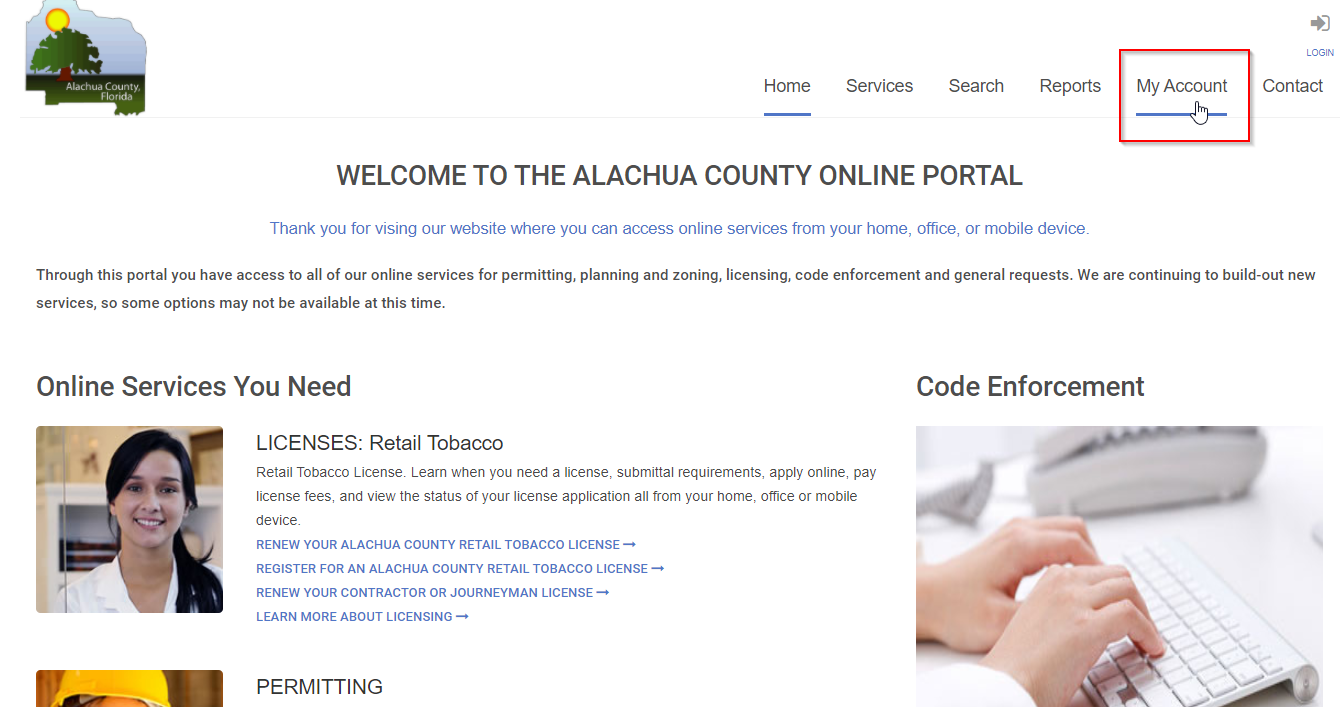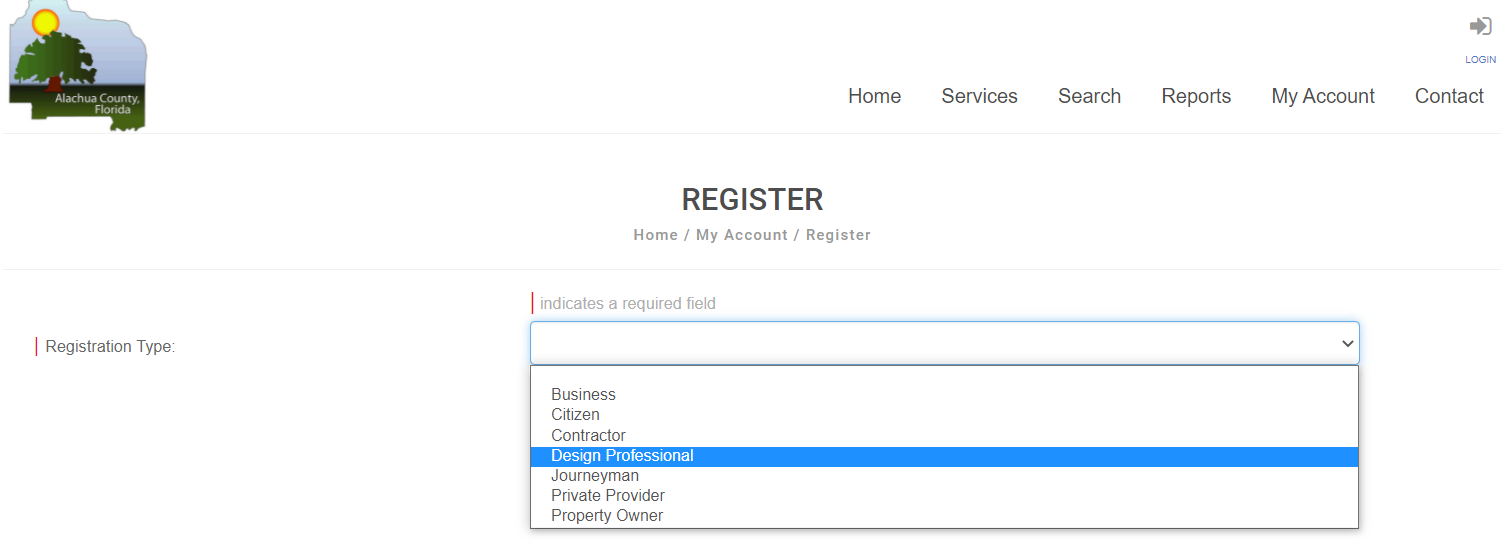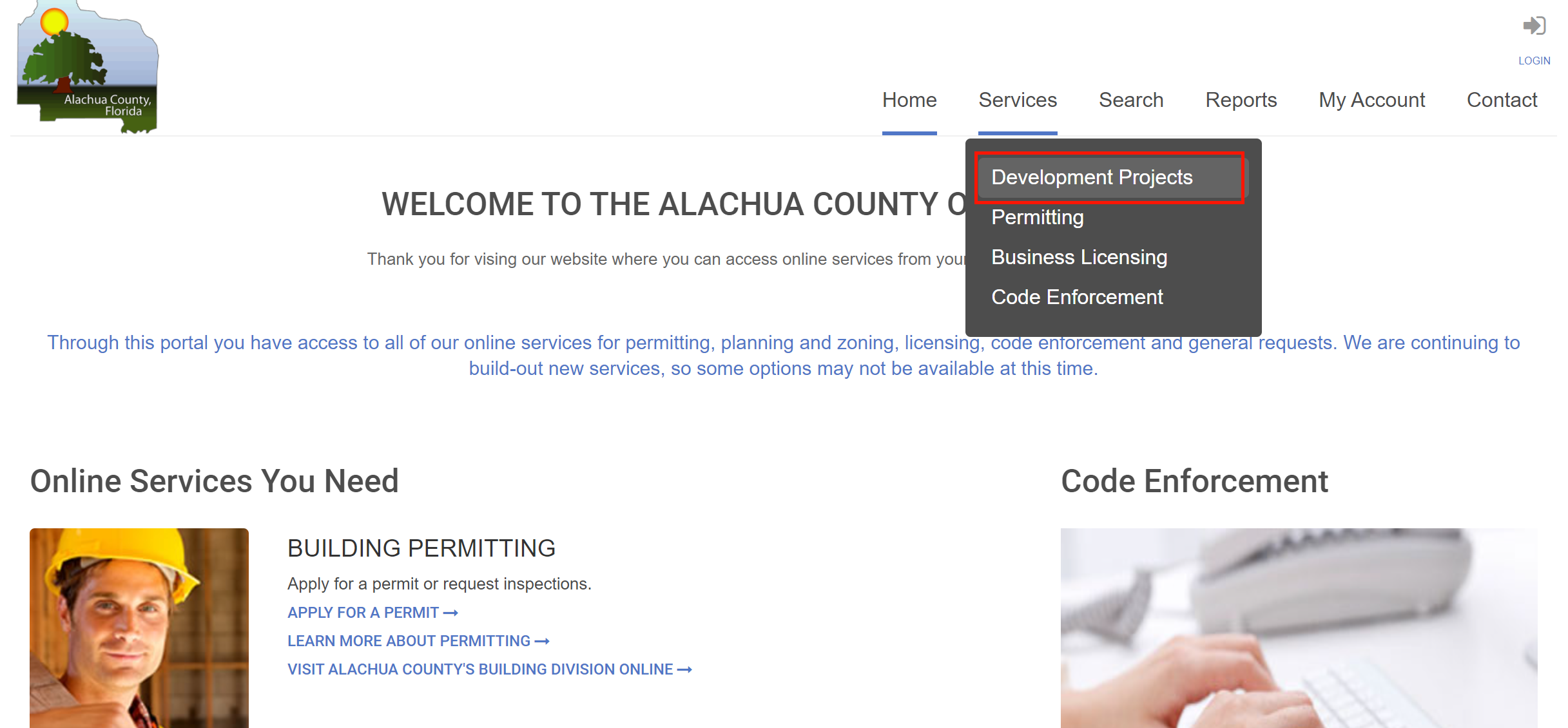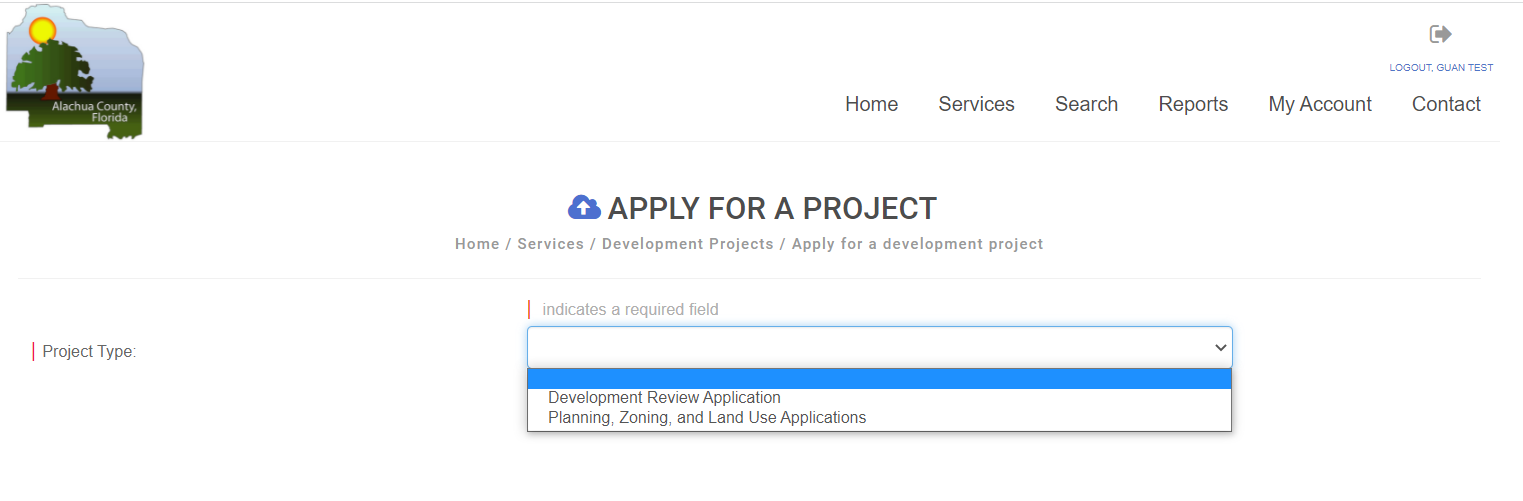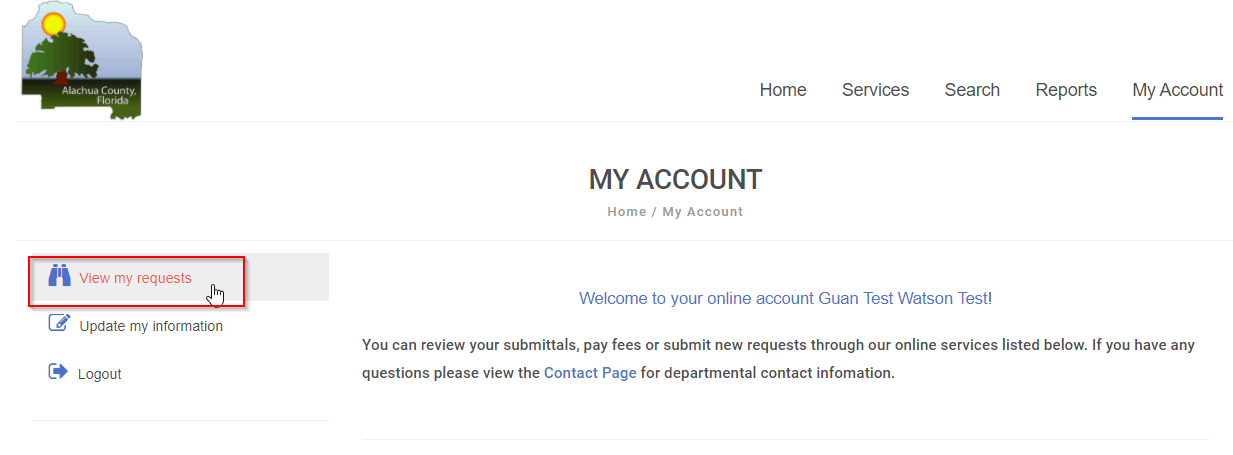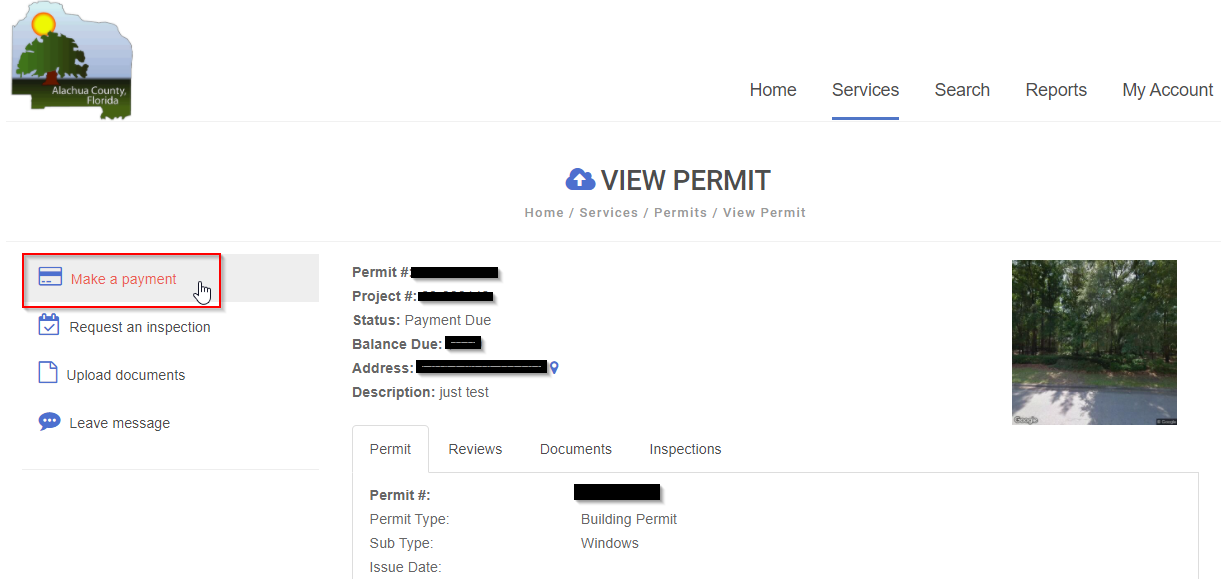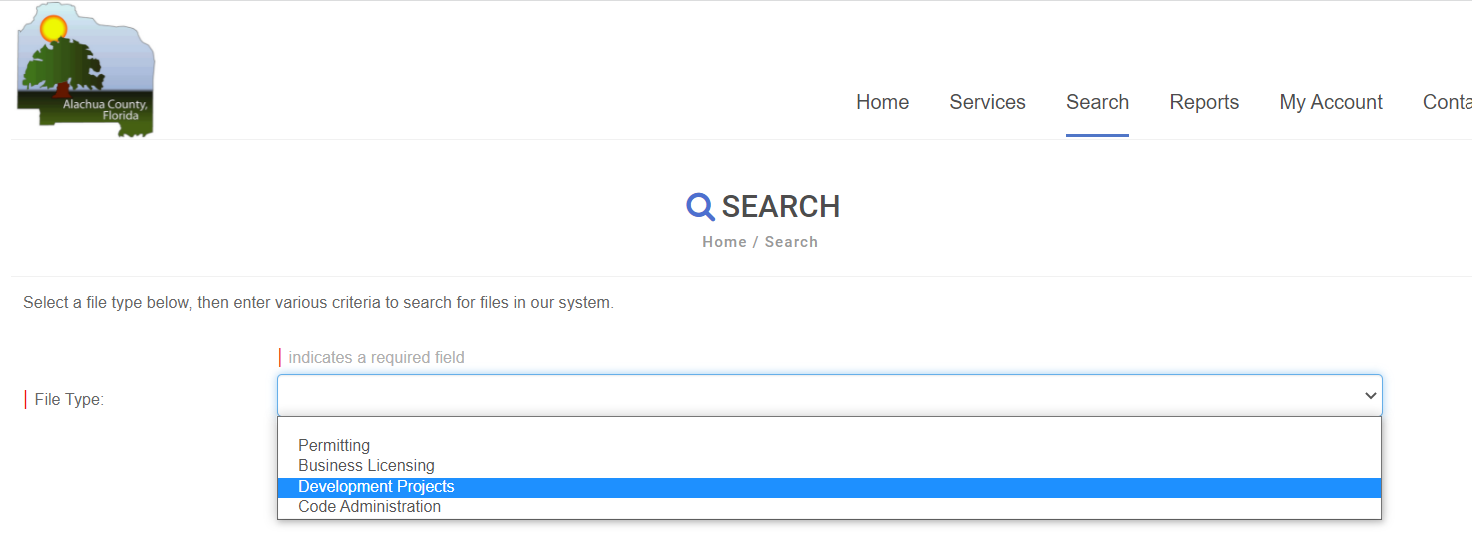Alachua County
New Development Project Software
For development review applications, rezonings, or land use amendments you can now apply online. This software will allow you to check your status, provide payment, receive comments and other updates. You can also utilize this software for public records requests and property research.
Please follow the step-by-step guidance below:
Step 1. Account Setup
Step 2. Application
Step 3. Status & Payment
Step 5. Search & Report
Contact Us
352-374-5249
developmentreview@alachuacounty.us
Mon-Thur: 8:30am-4:30pm
Fri: 8:30am-2:00pm
352-374-5249
planning@alachuacounty.us
Mon-Thur: 8:30am-4:30pm
Fri: 8:30am-2:00pm